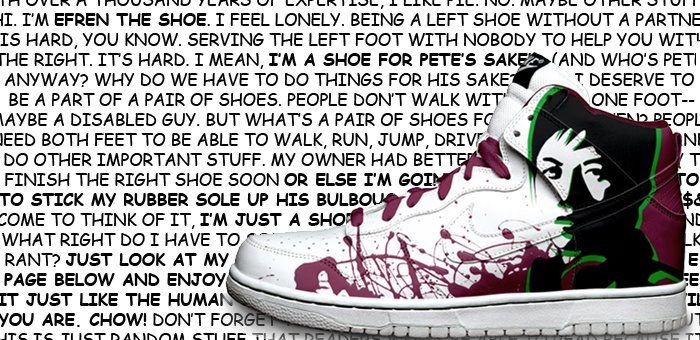About Me

- Efren
- Manila, National Capital Region, Philippines
- A fourth year student in De La Salle University - Manila taking BS in Information and Communications Technology Management. Believes in the improvements ICT could bring in the everyday lives of people at work and home. A member of the La Salle Dance Company - Street, the hip-hop dance group of DLSU under the Cultural Arts Office.
E-mail: efren.paperstainer@gmail.com
Monday, May 25, 2009
Sunday, May 3, 2009
Photoshop Movie-Effect Tutorial Outcome
Stumbled upon another useful Photoshop tutorial where it teaches how to give a photo a movie-like effect.
Browsed for photos I could use as testers and found applicable photos taken from my mom's camera this summer.
Cannon
I searched for photos that looked like it has a story, since the effect was after all supposed to look like a movie, and found this cute photo of my broters touring Fort Santiago with the map and cannon as props.
Before...
...After
Fort Santiago
Tried to find a different type of photo like the one below where the objects are far from the camera.
Before...
...After
Guitar Hero
The next photo I used caught my eye while browsing because of the lights illuminating around the picture. A photo of my brother playing Guitar Hero at Timezone.
Before...
...After
I found the tutorial really helpful as it is one of the effects I think I would often use. Try it out and share your own attempts. Post your links at the comment boxes.
Subscribe to:
Comments (Atom)